If you are a blogger or freelancer at that time the biggest headache for all of us is getting online payment from the client. There are so many payment service provider companies in the market but when it comes to Indian market the Payoneer is the best of them.
In this article I will tell you more about detailed payoneer review with how does payoneer work in india. Many of us had a confusion about “is payoneer safe” or not.


Also, How they actually work and help the freelancer in order to getting safest way to receive payment online. Actually their are lot’s of advertisement ad network available in world wide.
The traffic junky advertising network is also provide the payoneer as one of the payment options.
Let’s Begin with Payoneer Review.
Payoneer Review
Payoneer is provide the online money transfer and eCommerce services. The company is actually US based company. The company was founded in 2005 by CEO Yuval Tal and other private investors.
They connects businesses and professionals, with near by three million users in more than 200 countries and provides transactions in more than 150 currencies. In simple terms you will be get paid by any companies and worldwide using this service.
Here are some statistical that give you better idea about the company.
- 200+ Companies.
- 150 + Currency Support
- 3M+ Users
- 2000+ worldwide Partners
- 24/7 Support
what is payoneer & How does payoneer work in india ?
Actually the working flow of the system is quite easy and user friendly. They offers freelancers, professionals and owners in India a service which you can use to receive payments from US or EU companies.
The funds are then transferred automatically from Payoneer to your local Indian bank account in INR on a daily basis so that you receive your funds quickly and at low cost.
- Claim For Free Account
- Receive Funds
- Multiple Withdraw Methods
First of all, You have to register an account in payoneer. Again the registration is totally free and they will not charge you for a single penny.
Below is the full process for how to register a free payoneer account registration.
Free Sign Up & Earn $25
Claim your bonus worth of $25 now
After clicking on above button, You will be redirect to the registration page.
In that page you have to choose an account type either Individual and Company. After that fill, some required basic information and submit the page.


Limited Time Offer :
How To Create Payoneer Account ?
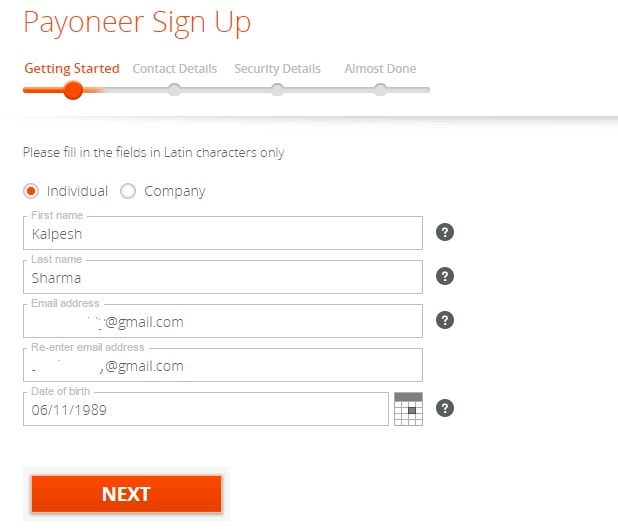
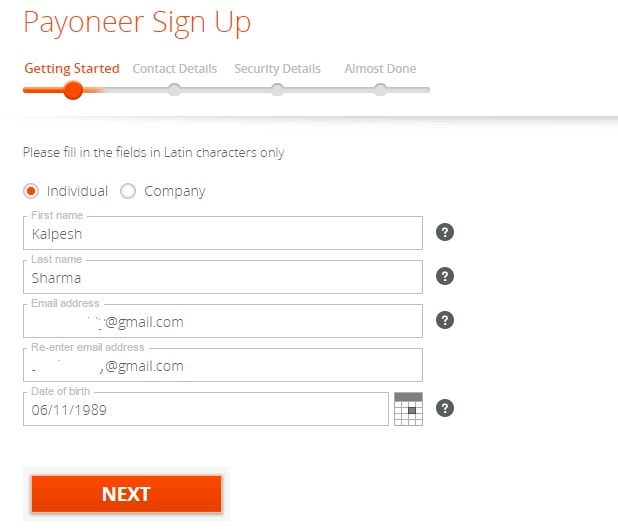
Getting Started
In that step, You have to fill just basic information like full name, email address and date of birth. After filling all required information just press the Next button.
Contact Details
In that wizard you have fill the contact information like Country,Street,City,Postal Code and mobile number. After filling all required information just press the Next button.
Security Details
After that in 3 step you have to enter the some security details like your account password and security question.
So in case you forget your password at that time you can reset your password by giving correct security answer.
Bank Account Details
In that step, You have to give your bank account details like preferred currency, bank name, account number and IFSC code for the same.
Once you will be filling all required information just read & accept the terms and condition section and hit the submit button. After that, you will get the confirmation mail in your mail account.
Your account will approve within the same day and you will get the confirmation mail to your account.
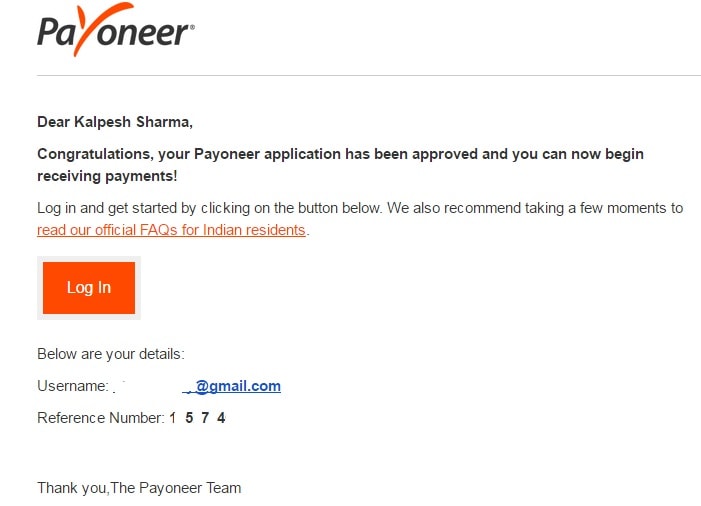
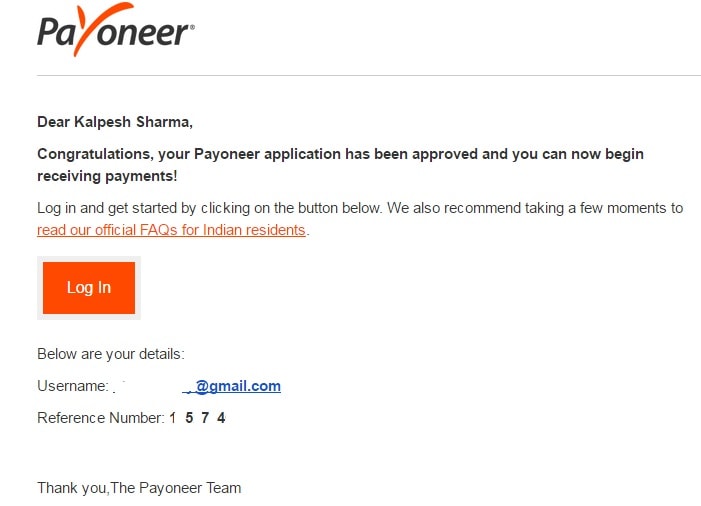
Receive Funds Using Payoneer payment gateway
In this section, I will guide you about receive the payment into your account using several ways:
Global Payment Service
They provide you a personal receiving account number, That’s helps you to receive payments via ACH transfers from US companies, SEPA transfers from EU companies, BACS/ FPS transfers from UK companies and Zengin from Japanese marketplaces, from wherever you are in the world.
Payoneer Account Mass Payout Companies
They have partnered with thousands of leading marketplaces and others companies worldwide, who offer Payoneer as a fully integrated payment option to their customer.
You can directly receive funds from any of them to your account.
Billing Service
The Billing Service makes it easy both for you to send a payment request for clients/customers to pay you safely and securely via local bank transfer, eCheck or credit card.


Limited Time Offer :
Multiple Withdraw Methods (payoneer Review)
Make A Payment
Whether you need to send funds to team members or send payments to the client,suppliers and contractors, Make a Payment provide the best solution to simplify your payments by sending and receiving payments, free of charge.
Transfer Into Your Local Bank Account
Add your local bank account details to your account and with a single click transfer your funds to your bank account. They are supported 150+ currencies.
Withdraw Using Payoneer MasterCard india
Access your funds/payments in cash within minutes of receiving payment at any ATM worldwide that accepts MasterCard®.
As soon as your funds comes in your Account, pay bills, suppliers or any other expenses without the risk of overdraft.
Payoneer Login
After successfully registration you can login into you account. When you first time login into your account at that time they will ask some questions and you have to select the appropriate answer for them.
After that you will come to you payoneer account.
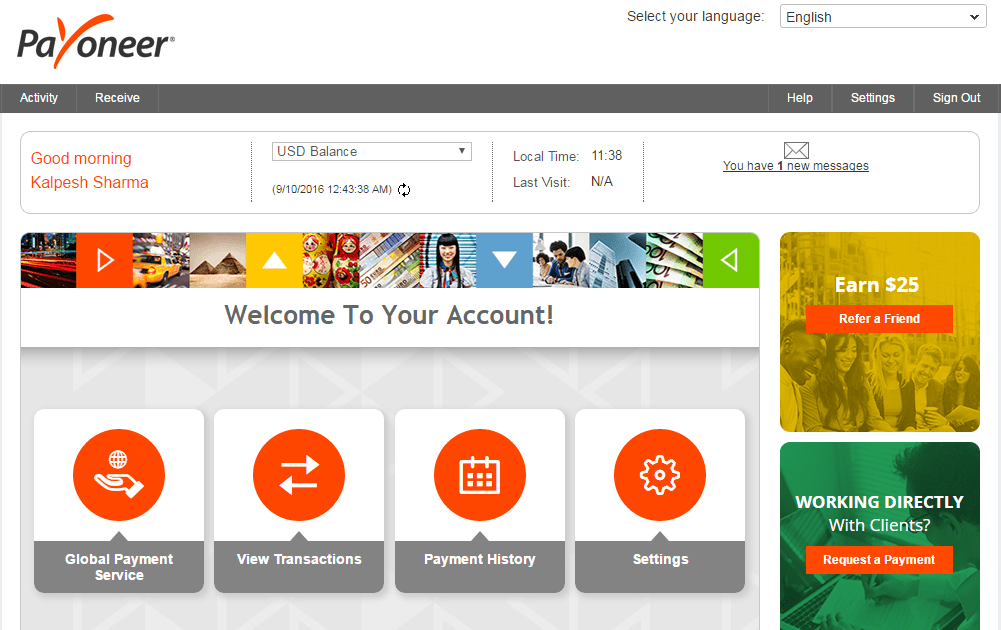
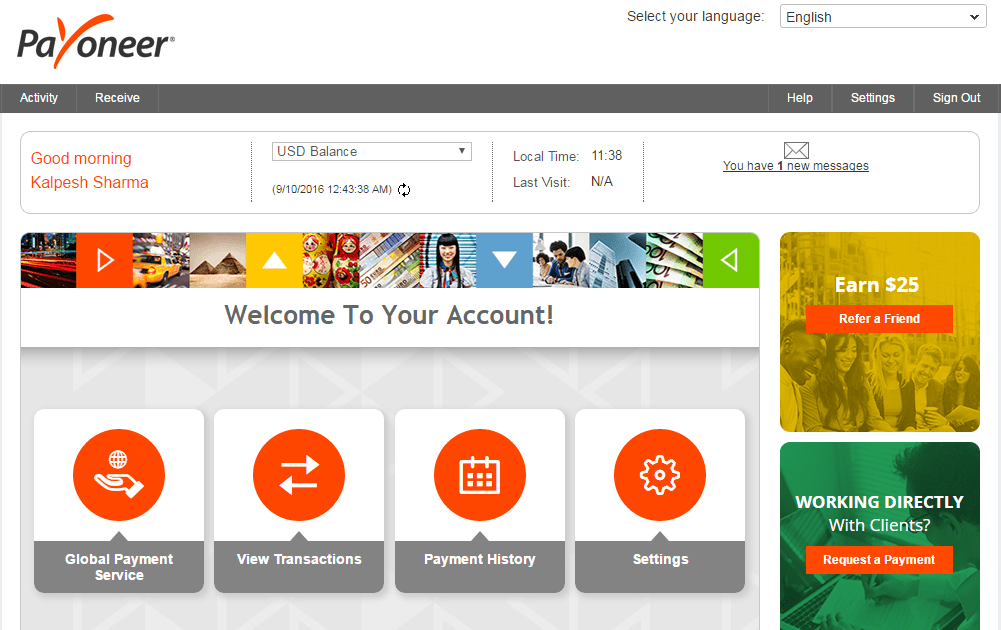
In you account you will found several types of actions, Below is the brief information about them.
View Transaction
By using this screen you can download or view the all the transaction history that happened from your account. You can also view and refer the pending authorizations.
You can download the monthly and any specific month statement from this screen. There are several filtration in that screen that will help you to track the information in more detail and accurate.
Payoneer Payment History
This screen will show the payment history that happened from your payoneer account. The list will update in every 6 hours.
There are also several filtration in that screen that will help you to track the information in more detail and accurate.
Manage Payment Request
Using this screen you can send the request to your client and get paid. For this, you have to click on “Create New Request” button.


Once you will click on that button you have to fill below information in the next screen.
- Requested Amount
- Payment For Which Service
- Description
- Due Date
- Payer Details
After filling the valid information you can either preview or submit your payment request.
Global Payment Services
This service enables you to receive payments from any companies worldwide, if you have a local bank account in those countries.
The Service provides you with access to several international receiving accounts, through which you can request payment.
Simply request a payment using the Payoneer platform or provide your payment service information to the company that needs to pay you.
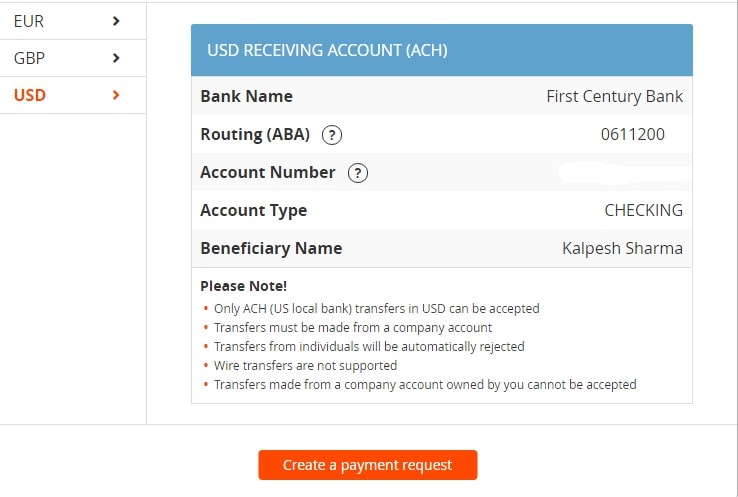
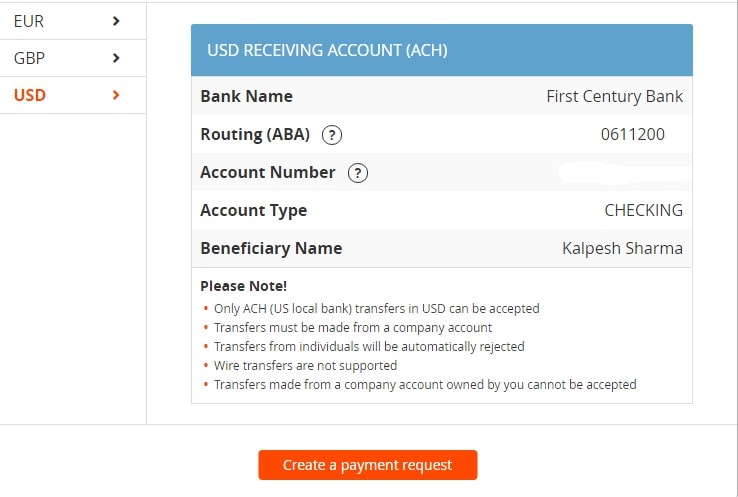
In that you will get the information like :
- Bank Name
- Bank Routing Number (ABA)
- Account Number
- Account Type
- Beneficiary Name
How Company Payouts Work ?
Sign into your account on the company’s website and select Payoneer as your payout method.
Find the option that says “Already have an account” and enter your username and password for your account.
Immediately begin receiving payouts to your Payoneer account and withdraw into your local bank account.
Payment Fees & Receive Limit For Indian Market?
This is the beauty of Payoneer review by stackbuddy. We covered each and every small benefits for you. Back to the topic now. This new service automatically transfers any balance to your local bank account in INR on a daily basis.
This is a limit of INR 5,00,000 per single transaction and the total INR amount of transfers to Your Bank Account shall be limited to INR 500,000 per Business Day and INR 2,500,000 per calendar month.
All payments received in USD or EUR will be converted and transferred to your local bank account in INR. Any payments that exceeds those limits will have to be rejected.
Sign Up For Payoneer Account
If you are still confused about payoneer service then it’s time to try by own. Just click on the sign up button and complete the all required information. Absolutely free!
What is Payoneer Affiliates program ?
The experienced affiliate marketers, bloggers, website owners, social media leaders looking to promote a solid product in exchange for commissions.
Features of the Affiliates program
- Unique tracking links
- Marketing tools to maximize conversion
- Automated dashboard to help you grow
- Dedicated account management services
Benefits of the Affiliates program
- High payouts that increase as you refer more quality users
- Partner with an award-winning company in a rapidly growing industry
- Become user and get paid directly to your local bank account or the Prepaid MasterCard. They partner with thousands of companies including top affiliate networks like Clickbank, Tradedoubler, Matomy.
Referral Program
Claim bonus worth of $25 now
You can earn some extra money using refer your friend for join the payoneer, It gives 25$ earning of referred member.
So you can earn some good amount of commission by using affiliate program.
How the Refer A Friend program Works ?
The Refer A Friend program is a great way to earn extra cash simply by telling your friends about Payoneer. When your friend signs up and earns just $100 in payments, you both earn a reward of $25.
Features of Refer A Friend program
- Access directly from My Account
- Share your link automatically on Facebook, Twitter, LinkedIn or via email
- Monitor your referral stats and track sent emails from one dashboard.
Payoneer Review Takeaway
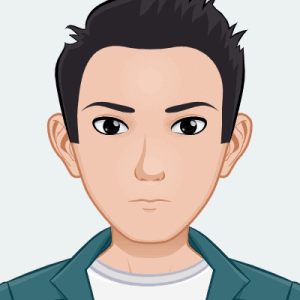
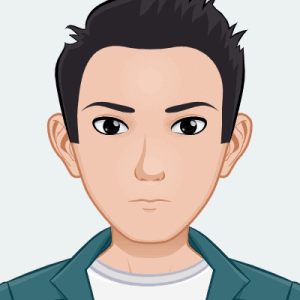
Karan Sharma
Ratings
User Interface
Publisher
Support
So if you are finding some best solution for receiving money from world wide client then the this is the great service provide to receive money into your local bank account with lot’s of other features.
It is highly recommend by many bloggers and freelancers. If you have any feedback about the payoneer review then please leave your comment below.
In Upcoming articles we will be discussing about Payoneer Credit card information and which is better Payoneer Vs Paypal with it glassdoor reviews.
Read More
One Small Request
If you enjoyed reading this payoneer review article, kindly give it a share. Your share is extremely helpful to spread our message and help more bloggers like you.




Thanks for this awesome post.
Amazing!
Just Rated…
Very Well Explained about Payoneer Payment Process. Almost covered each and every step, Very helpful. Thanks